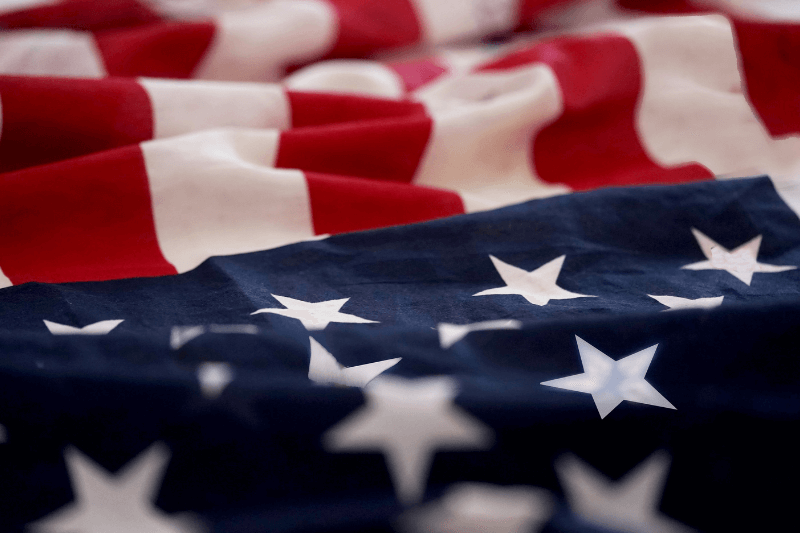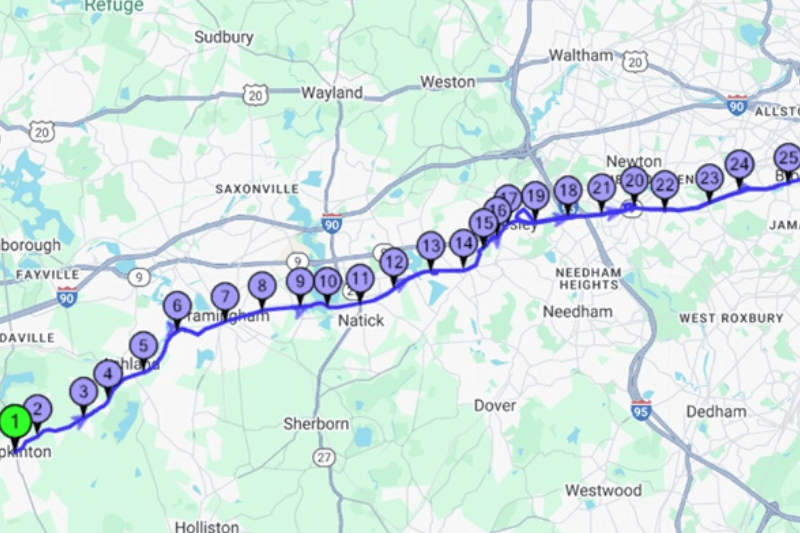Time Windows vs. Sequential Planning for Medical Couriers
January 07, 2025
Medical courier is a job with lots of responsibility. It has a critical role in ensuring the timely delivery of essential medical supplies, specimens, and equipment. Route planning is key to meeting delivery deadlines while maintaining operational efficiency. However, when using Medical courier app or route planning tools, users often face challenges when working with Time Windows for deliveries. Let’s explore how to address these issues effectively.
The Time Window Challenge
Some medical couriers input exact appointment times as Time Windows (e.g., 15-minute slots) for each delivery. While this approach seems logical, it creates significant constraints for route optimization algorithms. For example, a 15-minute time window may not allow the program to generate a realistic and efficient route, especially when factoring in travel time between stops.
Solution 1: Sequential Planning with “Keep Order As Is”
If your deliveries have strict time requirements or must follow a specific sequence, this method works best:
- Input Stops in Sequence: Enter your stops in the exact order of your appointments or deliveries.
- Select “Keep Order As Is”: Use this optimization goal to ensure the program maintains the order you’ve specified.
- Generate the Route: The program will create a route that connects all stops in sequence without attempting to optimize their order.
This approach is ideal for medical couriers who need to follow a predetermined schedule, such as visiting specific healthcare facilities at fixed times.
Solution 2: Flexible Time Windows for Geographic Optimization
If your delivery schedule allows for some flexibility, you can increase the Time Windows to give the program more room to optimize routes based on geographic efficiency:
- Broaden Time Windows: Instead of short 15-minute slots, use larger time blocks (e.g., 1-2 hours) for each stop.
- Let the Program Optimize: Allow the medical courier app or route planner to arrange stops based on proximity and geographic areas.
- Review and Adjust: Once the optimized route is generated, review it to ensure it aligns with your operational needs and adjust if necessary.
This method reduces travel time and maximizes efficiency by grouping deliveries geographically while still respecting broader time constraints.
Choosing the Right Method
Use Sequential Planning when:
- Deliveries must follow a strict schedule or specific sequence.
- Time Windows are too narrow for optimization.
Use Flexible Time Windows when:
- You have some flexibility in scheduling.
- Geographic efficiency is a priority to minimize travel distances and times.
Benefits of These Approaches
By adapting one of these methods, medical couriers can overcome common challenges and achieve better results:
Conclusion
Whether you’re managing static routes or dynamic daily schedules, understanding how to use Time Windows effectively in your medical courier app can make all the difference. Sequential planning ensures strict schedules are followed, while flexible Time Windows allow for geographic optimization that saves time and resources.
Experiment with these approaches to find what works best for your operations—and let technology streamline your medical courier services!