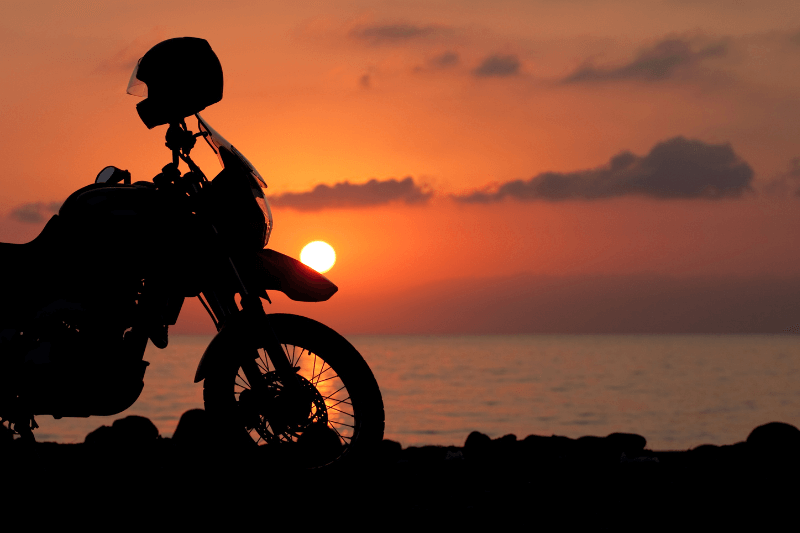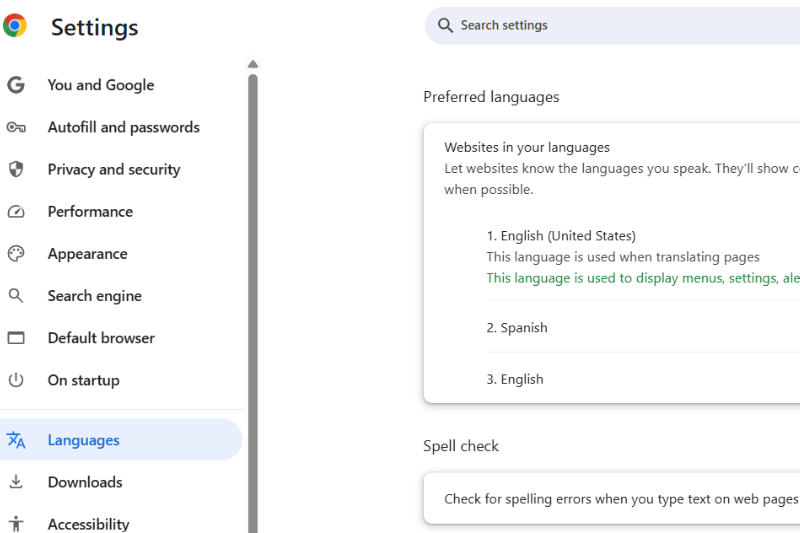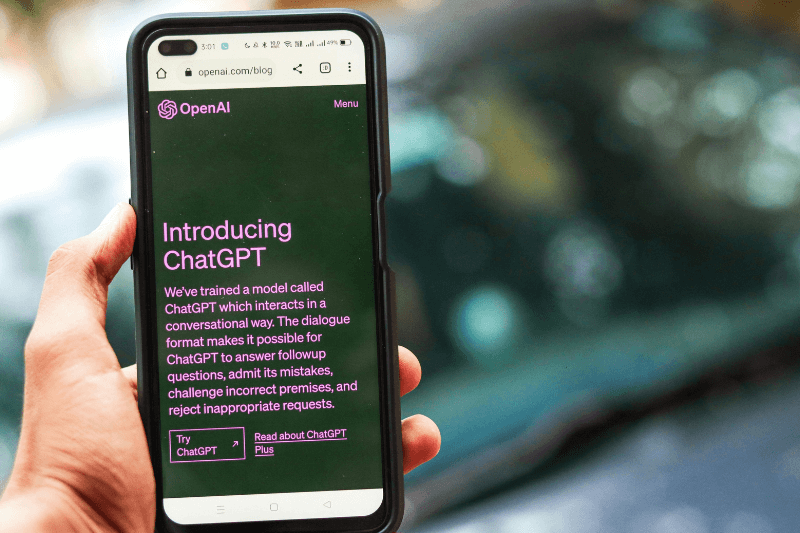How to Switch to MyRouteOnline Route Planner
January 02, 2018
One of your organization’s most valuable assets is your data. At MyRouteOnline, we understand the importance of this information. Therefore we’ve made it easy to import data from other route planning or business systems, so you can use it for optimizing your route planning.
You can use standard file types to import files to MyRouteOnline: Excel, text, and comma-separated values (CSV). These common files can be easily export from most applications. We’ve also made it easy to import data from two other services commonly used by our customers: Dropbox and Google Drive.
Three Steps to Import Files:
- Have the exported file ready, or create a new one that includes your contacts and addresses. If it’s helpful, you can also include titles and service time. In MyRouteOnline, click Import Addresses and select the file to upload. If necessary, select the sheet in Excel that contains your addresses.
- In the Import Wizard, you have some choices. For example:
- Review the results and click Import Now.
a. Check Ignore the First Row if your file contains column headers.
b. Check First/Last Address if you want to define where you want the route to start and end.
c. Select the right header for each column: Address, Title, Service Time, Filter-In, Filter-Out, Comment, or Ignore.
Using Your Route Plan
You may send the planned route to your email and print/save it from there. If you have an active recurring Fixed-Monthly-Plan, simply click Save and name your route. Your route will be saved on our secured servers, waiting for your next routing process. When you need to use or edit a previously planned route, click Reload and choose the route you saved.
You can use MyRoute app to navigate a multi-stop route, when you email your route, to any email address you choose. MyRoute app works with Android and iOS.
Benefits
Using data from your other business-critical applications will do more than reduce hassle. You’ll enjoy the following benefits as well:
MyRouteOnline makes importing data files simple and easy because we know our customers want a system to improve productivity, giving your business a competitive edge.