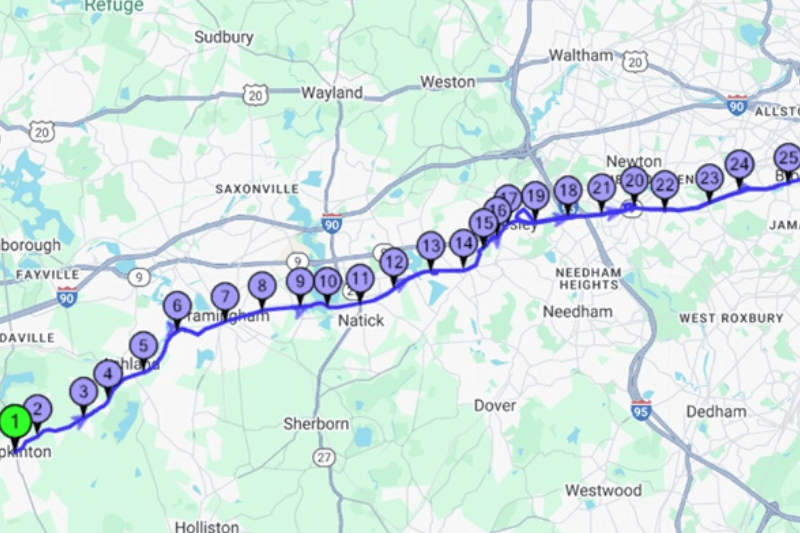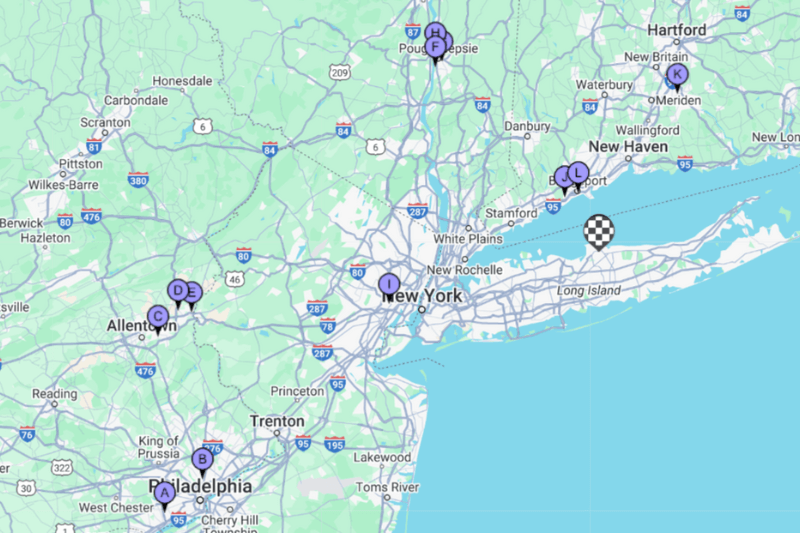How to Draw Route on Google Maps – Custom Route Options
June 21, 2023
Did you know that you can draw route on Google Maps? Google Maps is a lot more extensive than when it was created, and in fact, many people don’t know the full extent of the functionality of Google Maps. If you’re looking to create your own route, Google Maps can certainly help you with that and more! There are three main route options Google Maps can provide. And which one is best suited to you will depend on your individual needs. That’s why we’ve compiled a succinct breakdown of each method and who they aim to support so you know how to navigate your journey best.
Option 1: Planning a route in the standard way
This is undoubtedly the most common way the general public uses the app. Let’s say you are a 9-5 desk worker and want to know how to get from your home to your new job via car; Google Maps can easily help you with this type of navigational journey. Essentially, if you have a ‘simple’ journey in mind like when you need to get from your home to the airport, you can easily make your own route in Google Maps.
Here’s how:
- Open the Google Maps app
- Input your end destination in the search bar located at the top of the screen
- Click ‘search’ towards the bottom of the screen
- Click ‘directions’ and the map will zoom out to show 1-3 route options, and the suggested route will be highlighted in blue; the others can be seen in gray
- Select which route you would like to use (generally, the blue is best)
- Click ‘start,’ and the app will activate your navigation route with auditory and visual prompts to guide you along your journey
Option 2: Create your own route using Google Maps
This option is best suited to members of the general public, who may have more than the average number of destinations ahead of them and want to create a custom route on Google Maps. For example, a parent scheduled to drop off an entire soccer team of children at their homes or an individual on their day off attempting to complete several errands across the city. Essentially, anyone who wants help navigating between 1-10 destinations. This option allows users to draw a route on Google Maps by selecting and re-organizing the order of their destinations.
Here’s how:
- Open your Google Maps app
- Click on “Directions”
- Enter your start location
- Look to the left; below your entered destinations, there is an “Add” button; click that
- Enter your next destination address
- You can repeat this process up to 8 times, with a grand total of 10 destinations
- Click on a route to see your directions
- You can manually change the order of your stops by dragging any selected destination
Option 3: Use MyRouteOnline to plan your journey and Google Maps to navigate it
This option is designed to assist commercial drivers such as delivery drivers, fulfillment teams, food and fresh produce delivery units, and the alike. Basically, any person or group that needs to make a complex multi-stop journey consisting of anywhere from 2-1000 destinations. The needs of this type of user are typically more extensive than those of the two prior groups. Most users that select this option operate in a business or organization. And when it comes to running a business, time, efficiency, and individual support are vital to getting the best results for the company and allowing individual team members to feel seen, heard, and supported in their daily responsibilities.
Here’s where Google Maps and MyRouteOnline come into play. MyRouteOnline users are able to import a list of client addresses/required destinations into the MyRouterOnline app and select theory prioritization. The app will assess all the information, mapping out the best route for you. Once your optimized route is complete, you can use your custom route in Google Maps to help you navigate every twist and turn along your journey.
Here’s how:
- Open the MyRouetOnline app. You will have to log in or register if it’s your first time
- From here, you can import a collated list of contacts/destinations from an outside source, such as Excel sheets
- Open up the MyRoute Multi Stop navigation app
- The MyRoute Multi Stop navigation app will open Google Maps and share your optimized custom route
- From here, you can operate and navigate from within Google Maps as you would with any other journey