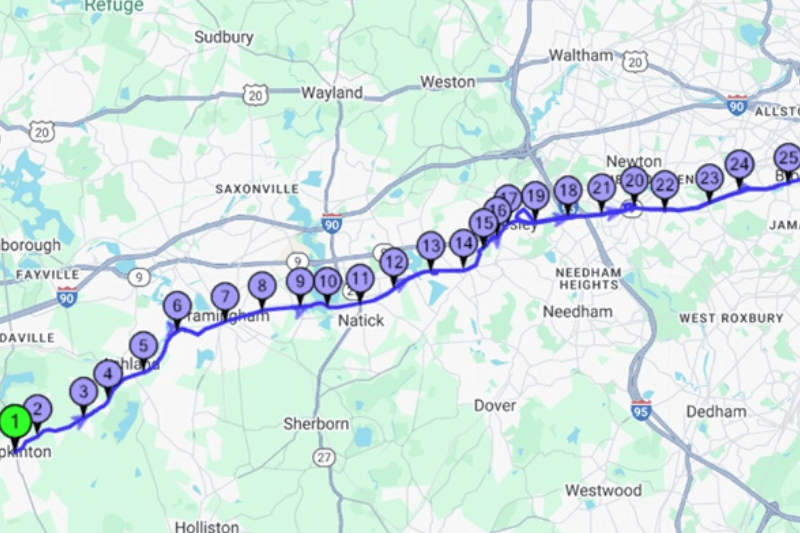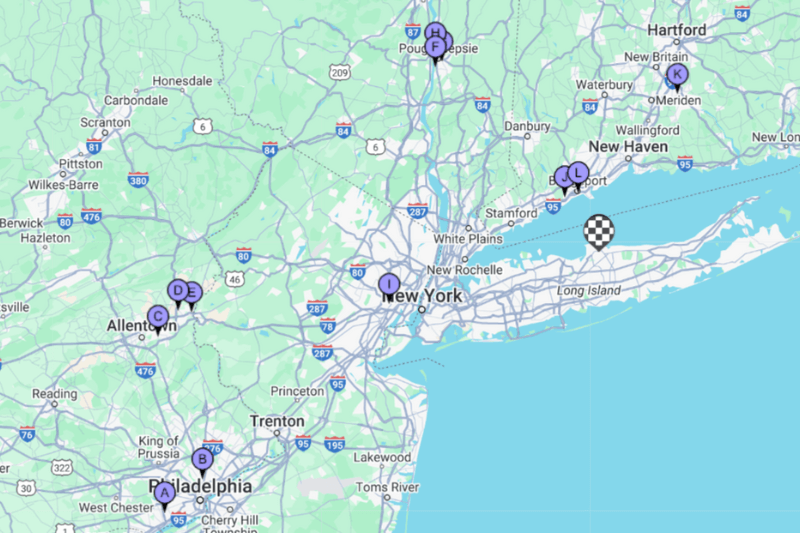Calculate the Fastest Route to Multiple Locations
March 19, 2024
Many of us harness the power of GPS to get the fastest route to multiple locations. Mapping gets more complicated when you are traveling to multiple destinations. You must integrate the right tools with manual solutions to find the shortest route.
This article will explain the best practices for automatically calculating the distance between multiple stops.
Organize Your Destinations
The first step involves organizing your destinations. Know where you need to go. Organize stops to prioritize the ones you need to hit first.
Consider Using a Spreadsheet
Applications like Excel and Google Sheets will let you import your destinations. You can use spreadsheets to assign drivers to plan smart routes. You can upload the information into your map software or export your routes into the spreadsheet.
Choose Your App
You don’t necessarily need to figure the sequence of your stops; some apps will do that do you. They will automatically find the shortest route after you enter the information into your system. However, delivery dispatch companies that deal with multiple routes and several drivers must factor in delivery times and breaks. These organizations may consider a more advanced system.
Change Your Route as Needed
After entering all your addresses, the app should provide a distance calculator map that illustrates your route. When studying the route, you may notice that changes can help you plan your route more efficiently. For example, you may determine that switching destinations B and C will shave fifteen minutes off your drive time.
It may not be possible to make changes due to scheduling issues, but you can judge the best routes based on your priorities.
You may also need to change routes while drivers are in transit due to sudden road closures, accidents, client availability, and other factors. Ensure your route planning tools are prepared to handle unexpected changes.
API Integrations
API (application programming interface) integration allows you to integrate mapping into your software to increase customization and give you more control over your calculations. It is ideal for complex workflows that require detailed planning.
Cloud-Based Solutions
These solutions allow you to upload your routing to the cloud so you can avoid additional software and storage purchases. They are accessible to any device with an internet connection ensuring easy sharing capabilities.
Batch Processing
Batch processing allows you to upload all your addresses and immediately receive a calculation on the distance between stops. It’s ideal for companies that deal with multiple deliveries each day. It’s a time-saving solution.
Choose MyRouteOnline
The software you work with will make a considerable difference in finding the fastest route to multiple destinations.
MyRouteOnline can process up to 1000 addresses per run. It allows you to import contacts from Excel and other spreadsheet applications and you can use it to download address lists from cloud storage.
The app will also account for delivery times, breaks, and other factors that affect delivery times. It integrates with various applications and it will find you the fastest routes to save you time and money.
Visit our Route Planner to learn more about its comprehensive service suite.