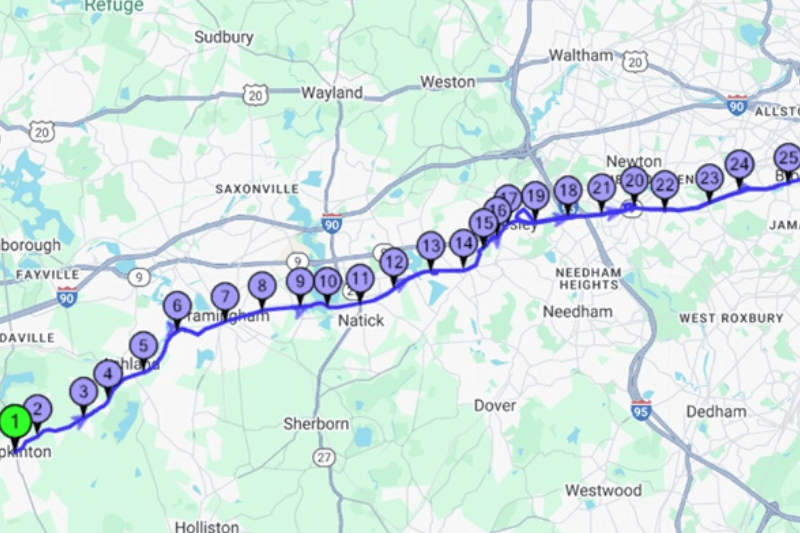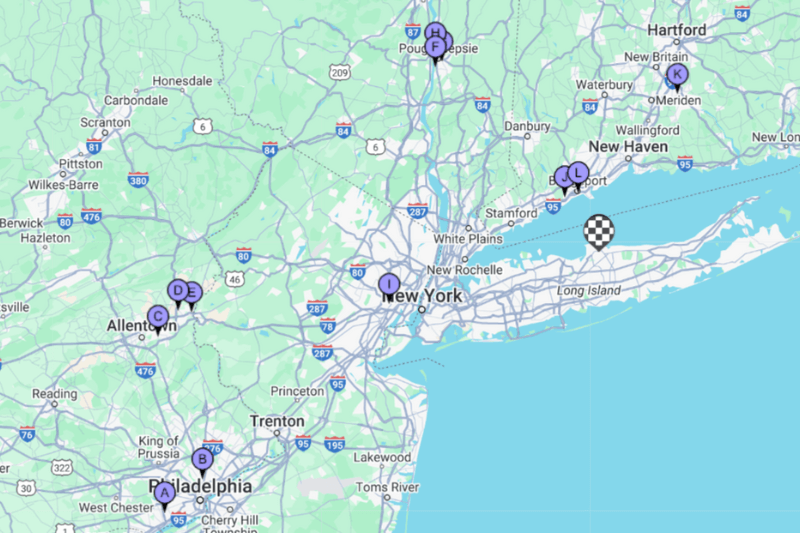Avoid Highways, Avoid Tolls
June 12, 2024
Planning a road trip? Use Google Maps avoid highways option and ditch the predictable highways. Dodge those tolls with Google Maps and save money. This trusty tool can be your guide to scenic detours and wallet-friendly routes.
Here’s how to Use Google Maps Avoid Tolls Option:
Remember, scenic backroads often take longer. Google Maps displays the estimated time difference for each route so you can choose whether or not to avoid highways.
Exploring More Than Just the Highway:
Taking the less-traveled path often leads to charming towns and breathtaking landscapes. Here’s how to make your adventure even better:
- Mix it Up: Combine highway stretches for faster travel with scenic backroads for exploration.
- Factor in Fun: While avoiding tolls and highways might add time, use it for detours to hidden gems or picnics along the way.
- Download Offline Maps: Be prepared for areas with limited signal by downloading offline maps for your route beforehand.
Bonus Tip: Google Maps can show estimated toll costs for certain routes. This helps you decide if you want to avoid tolls or if a toll road might be a faster option worth the expense. Look for the small price tag icon next to the estimated travel time.
Creating Multiple Stop Routes with MyRouteOnline
Planning a trip with numerous destinations? Google Maps is great for point A to B, but for complex routes, consider MyRouteOnline, a free route planner designed for multiple stops.
Here’s how MyRouteOnline simplifies your trip:
- Head to MyRouteOnline and sign up for a free account. You’ll get 20 free credits upon registration.
- Enter your multiple stops by address or import them from a spreadsheet if you have a long list.
- Click “Plan My Route” and let the magic happen! MyRouteOnline optimizes the order of your stops for the most efficient route, saving you time and gas.
- Once you’re happy with the route, export it for use with Google Maps or other navigation apps.
MyRouteOnline Bonus: This platform offers additional features like setting specific travel modes (car, bike, etc.) and even incorporating time spent at each stop for a truly optimized itinerary.
So, ditch the predictable routes and embrace the open road! Use Google Maps to find scenic detours and avoid tolls and master multi-stop adventures with MyRouteOnline as your secret weapon. You might save money, discover hidden gems, and create a more memorable journey you’ll cherish for years to come.